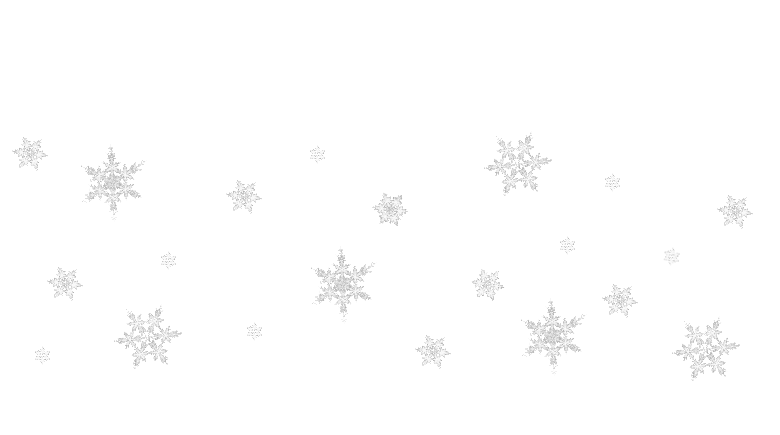Documentation
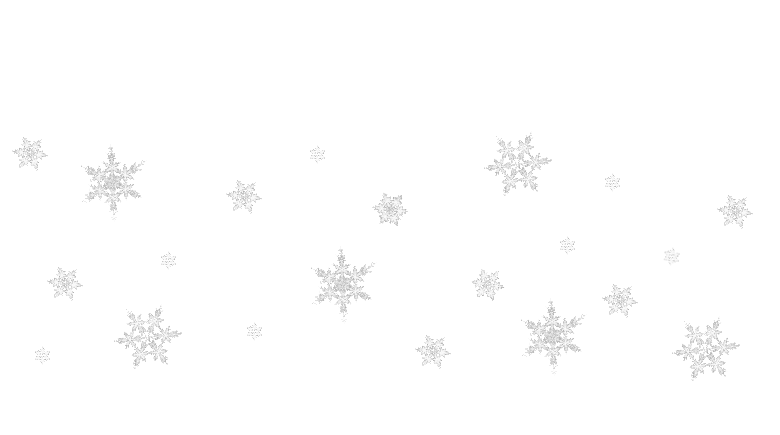
 Max300 Hardware Manual
Max300 Hardware ManualThe Max300 camera hardware manual.
 Max300 Camera Connections
Max300 Camera ConnectionsDescribes how to connect and configure the network for use with Max300
cameras.
 Max300 Camera Connections with DAQ
Max300 Camera Connections with DAQDescribes how to connect and configure the network for use with Max300
cameras and the optional Analog Data Acquisition.
 Max100 Camera Connections
Max100 Camera ConnectionsDescribes how to connect and configure the network for use with Max100
cameras.
 Sentech USB3 Camera Connections
Sentech USB3 Camera ConnectionsConnecting multiple Sentech Cameras with a Sync Kit for use with multiple
cameras and MaxTRAQ 2D, MaxTRAQ 3D or MaxPRO.
 MaxTRAQ Installation Guide
MaxTRAQ Installation GuideHow to install MaxTRAQ 2D or MaxTRAQ Lite+
 MaxTRAQ 3D Installation Guide
MaxTRAQ 3D Installation GuideHow to download and install MaxTRAQ 3D on your computer.
 MaxPRO Installation Guide
MaxPRO Installation GuideHow to download and install MaxPRO on your computer.
 MaxREAL Installation Guide
MaxREAL Installation GuideHow to download and install MaxREAL on your computer.
 MaxA Installation Guide
MaxA Installation GuideHow to download and install MaxA on your computer.
 Getting Started with MaxTRAQ and a WebCam
Getting Started with MaxTRAQ and a WebCamHow to install, setup and configure MaxTRAQ 2D or Lite+ for use with
a WebCam.
 Installing MaxTRAQ with Sentech Camera
Installing MaxTRAQ with Sentech CameraDescribed how to download, install and configure MaxTRAQ 2D or Lite+
with a Sentech USB3 Camera.
 MaxTRAQ Network License
MaxTRAQ Network LicenseDescribed how to install and configure MaxTRAQ 2D for use with
Network License.
 Network License INI File
Network License INI FileThe MaxTRAQ Network License INI file settings are described in this
document.
 Using MaxTRAQ MultiView
Using MaxTRAQ MultiViewHow to use MaxTRAQ MultiView feature when using more than one
camera.
 Quick Guide to MaxTRAQ Auto-Tracking
Quick Guide to MaxTRAQ Auto-TrackingHow to use the MaxTRAQ 2D Auto-tracking feature for optimized
marker tracking.
 Adjusting Cameras for Best Marker Contrast
Adjusting Cameras for Best Marker ContrastDescribes how to adjust cameras for reflective marker tracking so
that the markers shows up nice and bright on a dark background.
 MaxTRAQ 2D Real-Time Tracking
MaxTRAQ 2D Real-Time TrackingHow to use the MaxTRAQ 2D Real-Time marker tracking.
 Dynamic Wand Calibration
Dynamic Wand CalibrationHow to calibrate a 3D system using the Dynamic Wand Calibration method
 How to make a Calibration Frame
How to make a Calibration FrameDescribes how to make a Calibration Structure/Frame for use with Static
DLT Calibration.
 How to make a Wand Kit
How to make a Wand KitDescribes how to make a Wand Kit for Dynamic Wand Calibration
 Camera Placement with 2 Cameras
Camera Placement with 2 CamerasHow to setup a 2 cameras for a 3D system
 MaxTRAQ On-Line Manual
MaxTRAQ On-Line ManualOn-Line accessible MaxTRAQ 2D and Lite+ help files
 MaxTRAQ 3D On-Line Manual
MaxTRAQ 3D On-Line ManualThe MaxTRAQ 3D manual accessible on-line.
 MaxPRO On-Line Manual
MaxPRO On-Line ManualOn-line accessible MaxPRO Help files.
 MaxREAL On-Line Manual
MaxREAL On-Line ManualOn-line accessible MaxREAL help files.
 MaxA On-Line Manual
MaxA On-Line ManualOn-line accessible MaxA help files.
 MyBASIC2 On-line Manual
MyBASIC2 On-line ManualOn-line accessible MyBASIC2 help files.
 MaxMATE On-Line Manual
MaxMATE On-Line ManualOn-line accessible MaxMATE help files. Please note that this product
has been deprecated. The manuals are available for customers still using
the product.