Duration
|
Specify the duration of the calibration. This will depend on your selected frame rate in Camera Control. It is highly recommended that you use 60 Hz as your frame rate for calibration. This will give you a maximum of 33 seconds for the calibration. It is recommended that you use at least 20 seconds for the calibration to ensure enough wand movement.
|
Start Delay
|
Lest you specify a delay between clicking the start button and the start of recording the wand movement. This is very useful if you're calibrating the system by yourself. This will give you time to start the calibration and position yourself to move the wand.
|
Lens Focal Length
|
Specify the cameras Focal Length.
|
Wand Length
|
This is the exact length between the 2 markers on the wand. This is system units. Currently only metric (mm) is supported.
|
L-Frame Coordinates
|
These are the 3D coordinates of the 4 markers on the L-frame. Enter the coordinates of each marker. If you have purchased a Wand Kit from your MoCap supplier, the coordinates will be supplied with your kit. You can save the coordinates and the wand length to a file that can then later be loaded.
The markers on the L-Frame are numbered as follows:
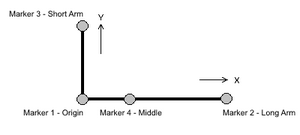
|
Current Calibration Status
|
Shows the status of the current calibration. The tables displays the Merit and the Cameras 3D positions in the global 3D coordinate system. Please see Dynamic Wand Calibration for more information about the merit values. You can click on the  icon next to the table to display more . icon next to the table to display more .
|
Last Calibrated
|
This is the number of days since the last calibration. You can limit how many days a calibration is valid for in the Options Dialog.
|
Calibrate
|
Starts the camera calibration process. Make sure you have the L-Frame in the view and start moving the wand around in the entire 3D volume. if you have specified a Start Delay, the software will count down the delay first before starting to record the wand movements.
|



