|
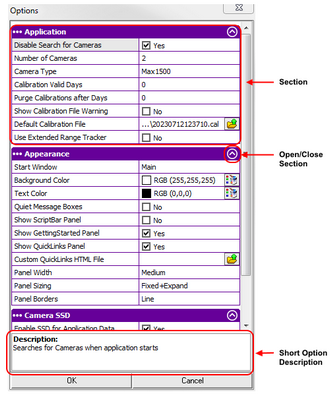
The Options Dialog consists of a number of sections that can be opened or closed using the section header Up/Down arrow button on the right hand side. Each option has a short description that will be displayed at the bottom when the option is selected. The MaxREAL Options Dialog consists of the sections listed below.
Application
|
This section contains general application options that affects the application such as camera selection and 3D calibration.
|
Appearance
|
This is where you can customize the appearance of the application to fit your work.
|
Camera SSD
|
Controls how the camera SSD is being used to save and load settings and options as well as 3D calibrations so you can easily move the camera between computers and have your MaxREAL environment move with you. Please see Camera SSD for more information.
|
Data Logging
|
|
Dynamic 3D View
|
This is were you can customize the appearance of the Dynamic 3D Viewer when Stream3D is activated.
|
| 


