|
Creating a New MyBASIC2 Project
To create a new project use File->Project->New. This will display the following dialog:
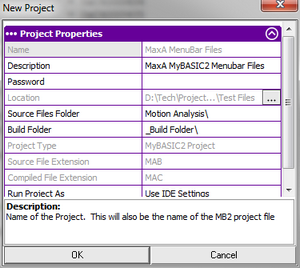
Description
|
Project Description
|
Password
|
Enter a password to protect compiled files from being disassembled during debug sessions so that the source can't be copied. Passwords are not case sensitive, You can use any alphanumeric character plus the following special characters: $ ^_.
|
Location
|
The root location of the project files.
|
Source File Folder
|
Name of the folder of the source files. This folder is located under the Project Folder
|
Build Folder
|
Name of the folder of the built project. This folder is located under the Project Folder.
|
Project Type
|
The type of project. Currently the MyBASIC2 IDE defines the following project types:
MyBASIC2 Project
MaxTRAQ Scripts
MaxA Scripts
You can also select custom to define your own.
|
Source File Extension
|
Enter the extension of the Source Files
|
Compiled File Extension
|
Enter the extension of the Compiled Files
|
Run Project As
|
Specify the Runtime Environment that the project should run in when running the Script from the IDE.
|
After you have clicked OK, the MyBASIC2 IDE will create the project files in the project root folder. A "Hello World !" main source file will be created.
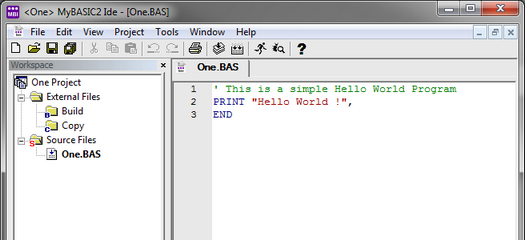
| 


