|
MyBASIC2 Projects
MyBASIC2 IDE can be used to create large scale projects with multiple compiled and optionally protected files. Since a MyBASIC2 program file can contain references to variables defined in another file (PUBLIC variables) you will need to include dependency files when compiling such a file. The MyBASIC2 IDE project workspace helps you to setup the relationship between the files.
The MyBASIC2 Project Tree
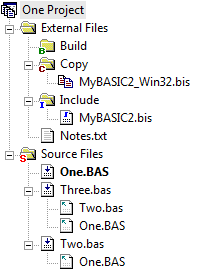
The highlighted file is the main project file and is the file that will be run when using Run Target. Right-clicking on any items will bring up a context menu.
Project Tree Icons

|
Project Source Files. New source files will be created in this folder. These files are located in the Project Source Folder.
|

|
Folder that contains files that are located outside the Project Source Folder but will be compiled into the Project Build Folder as part of the project.
|

|
Folder that contains files that are located outside the Project Source Folder but will be copied into the Project Build Folder as part of the project.
|

|
Folder that contains Include Files. These files will not be compiled nor copied and are only included in the project for easy access and reference. Note; They will not be included unless you use the $INCLUDE statement.
|

|
Source files that will be compiled into the Project Build Folder. Any files under a build file are dependency files that will be used during the build.
|

|
Dependency file. These are located under a source files that are marked for compile/build.
|

|
Source files that will be copied into the Project Build Folder.
|

|
Include File.
|

|
Document or Text File. These can be used to include notes and additional information.
|
Project Item Property Dialog
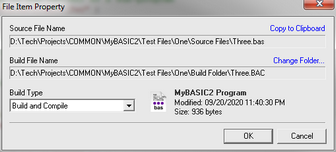
| 


