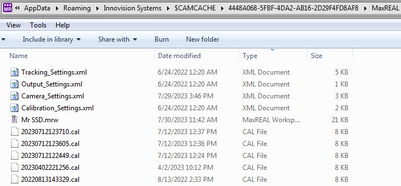The Max1500 series cameras are equipped with a SSD that can be used to store MaxREAL Application Data such as Calibrations, Wand Kits, Body Definitions and User Profiles. You can also keep MaxREAL Workspace settings on the SSD so that you can easily move you entire MaxREAL environment with you when you use the camera on a different computer.
You can enable or disable the use of the Camera SSD from the Options Dialog. If enabled, the software will connect to the SSD with SFTP using the default camera username and password and then transfer the contents to a temporary hidden folder in the User AppData folder. This folder will then be synchronized when you exit the MaxREAL application.
If you ever need to change the username and/or password, use the Config1500 Utility program that is installed together with MaxREAL. Note, this will not change the username and password for the cameras SFTP account, only the username and password that the MaxREAL software will use to login to the camera.
The Config1500 Utility Program
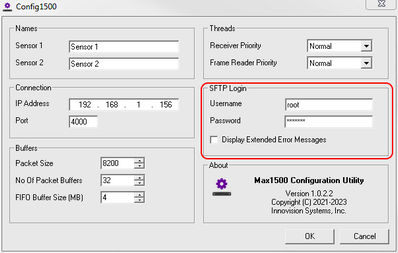
Example of contents of SSD with Calibration files, Profile and Workspace settings