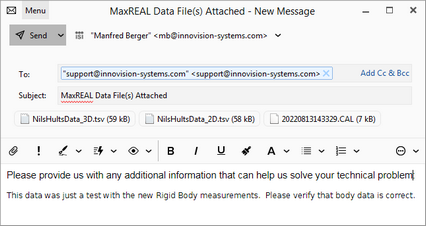MaxREAL provides the ability to send data files through email. This is useful when having trouble with the software and you need help from our support team. To email data files, select Email Data Files... from the Support Menu that you can access from the System Menu.
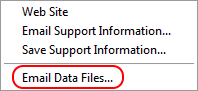
This will bring up the following dialog
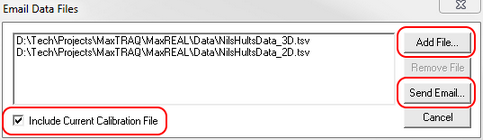
Add File...
|
Select to add a file to the list of files to email
|
Include Current Calibration File
|
Check this to include the current calibration file. This is very useful in case you have trouble with 3D transformations and are sending 2D files. This will allow the support team to use your calibration data to do 3D transformation on your 2D data file. Note; If have trouble with 6DOF, you will also need to include a Body Definition File.
|
Send Email...
|
This will bring up your current email client with the attached files and the default support email address. You will be allowed to preview and add additional useful information in your email.
|