|
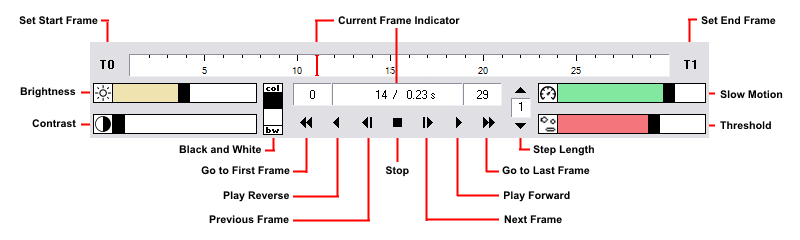
Shortcuts
Notes
| • | You can adjust the frame position by using the slider. |
| • | When in AutoTrack mode, tracking is performed when you use the following buttons:
Next/Previous Frame
Play Forward/Reverse. |
| • | The first frame will be set to 0 or 1 depending on your settings in the General Options |
|



