This optional add-on will try to find the end points of a marker using the marker outline created when performing auto-tracking. In order for this add-on to function properly you need to adjust the threshold so that the marker outline follows the actual marker. Please see how to perform auto-tracking for more information on setting the threshold.
The following dialog is displayed when selecting Marker End Points. Note; If you have disabled this dialog, you can re enable it by holding down SHIFT while selecting "Marker End Points" menu.
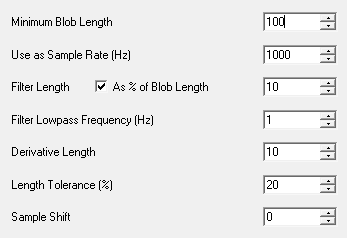
| Minimum Blob Length | The minimum number of marker outline points needed. This will depend on the video resolution and marker size. |
| Use as Sample Rate | This is used for calculating derivatives and filters. |
| Filter Length | Low pass filter length. The longer the more the outline will be filtered but may reduce the accuracy of end points. |
| Filter Lowpass Frequency | Low pass filter cutoff frequency. |
| Derivative Length | Number of samples used for derivative calculations. More samples will cause less noise but also decrease the precision of location of end points. |
| Length Tolerance | The number of samples between the two points should be about half the number of outline points. This is how much this can deviate. |
| Sample Shift | Number of samples to shift the end points. |